Low frame rate
If the game shows you a warning that your frame rate is low, it could be because your hardware is not powerful enough to run the game. But very often it's just a configuration problem. Here are some suggestions what do to.
All mentioned changes happen on your own risk. Don't do anything when you are not sure, what you are doing. We are not liable for any any damage. For more information, read the terms.
1. Close other tabs
Close other power consuming browsers tabs. This could be other games, video platforms, graphic tools,...
If you are using a notebook, make sure your power supply is connected.
2. Set graphic settings to low
In the main menu (the first page you see when you go on kugeln.io), click on the settings button and tick the Low Graphic Quality checkbox.

3. Try another browser
If you are using Firefox, try to use Google Chrome. If you are already using Google Chrome, try to use Firefox.
4. Enable hardware acceleration
In chrome settings you can enable the "Hardware acceleration". Just type it into the search box on the settings page.
This setting may called differently depending on your browser language.
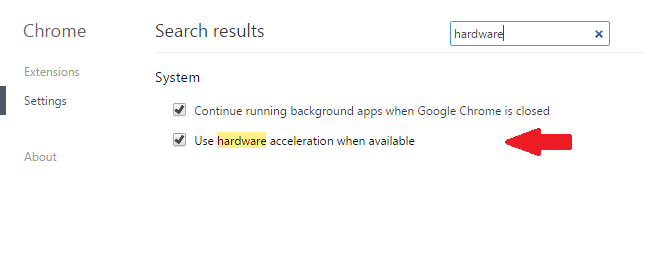
5. Update graphic driver
If nothing helps, go to the webpage of your graphic card vendor (e.g. Nvidia, AMD or Intel), download and install the latest version of your graphic driver.
You should do this from time to time anyway, but only do it, if you know, what you are doing.
If all that doesn't help. Get a new computer.
